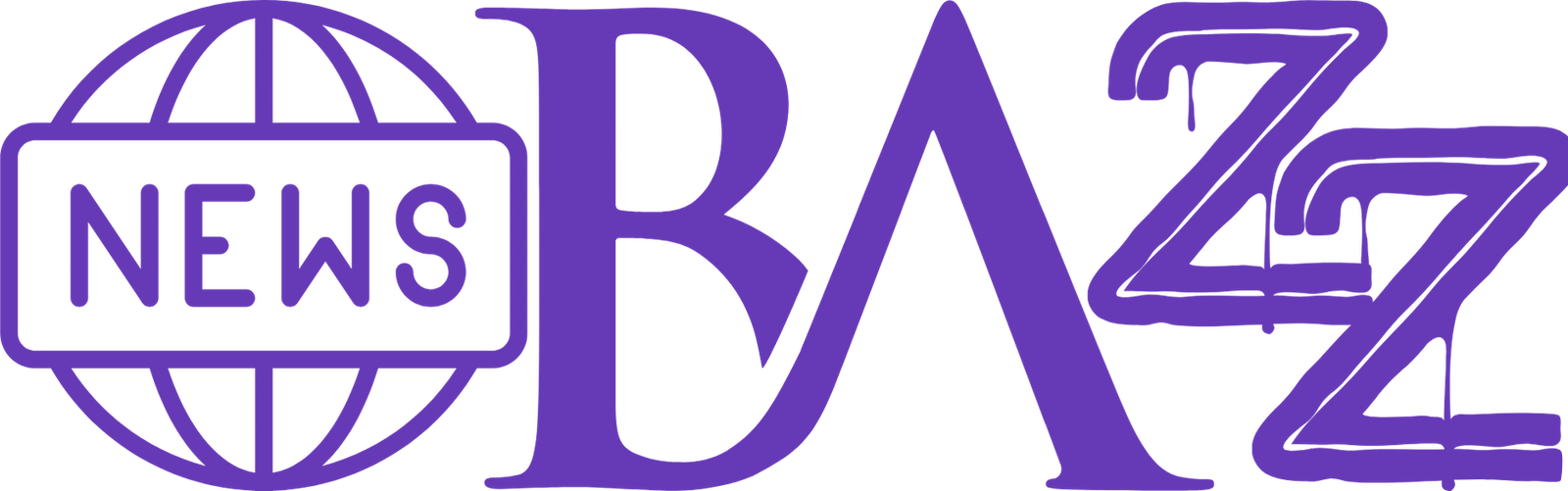Google Flights is a flight planning and booking service developed by Google. It was launched in 2011 and has since become one of the most popular flight planning and booking tools available. Google Flights allows users to search for, compare, and book flights from a variety of airlines and travel providers. It also provides a number of features and tools to help users plan and book their flights, including fare alerts, price history charts, and flight schedules.
Google Flights is a great option for those looking for a simple and easy-to-use flight booking service. It offers a wide range of features and tools to help you plan and book your flights, and its fares are generally competitive.
How To Use Google Flights?
Google Flights is a flight booking search engine that helps you find the best deals on airfare. You can search for flights by departure and arrival city, date, and number of passengers. Once you find a flight you’re interested in, you can book it directly on the airline’s website or through a third-party travel site. If you’re flexible with your travel dates, you can use the “Explore” feature to see the cheapest flights to your destination over a period of time. This can be helpful if you’re trying to find the cheapest time to travel.
You can also use Google Flights to track flight prices. This can be useful if you’re trying to find the best time to buy your tickets. To do this, just enter your departure and arrival cities and the dates you’re interested in, and then click on the “Track Prices” button. Google Flights will send you an email notification if the price changes. Google Flights can be a useful tool for finding the best deals on airfare. However, it’s important to remember that it’s not always the cheapest option. Sometimes, it can be cheaper to book directly through the airline. It’s also important to compare prices on multiple websites before you book.
Google Flights Tips And Tricks
If you’re looking for tips on how to get the most out of Google Flights, you’ve come to the right place. In this blog post, we’ll be sharing three of our favorite tips and tricks for getting the most out of this powerful tool.
1. Use the “Flexible dates” feature
One of the best features of Google Flights is the “Flexible dates” feature, which allows you to see a calendar of flights for a given route, with prices for each day displayed. This is a great way to quickly see which days are the cheapest to fly, and it can help you save a lot of money.
2. Use the “Price graph” feature
Another great feature of Google Flights is the “Price graph” feature, which allows you to see how prices have changed over time for a given route. This is a great way to see if prices are likely to go up or down in the future, and it can help you plan your trip accordingly.
3. Use the “Airports” feature
The “Airports” feature of Google Flights is a great way to quickly find the cheapest flights to a given destination. Simply enter in your departure airport and your destination, and Google Flights will show you a list of all the airports in that region. You can then click on an airport to see a list of all the flights to that airport, with prices for each flight. By using these three tips, you can get the most out of Google Flights and save a lot of money on your next trip.
Google Flights vs. Other Flight Search Engines
Finding the best deal on airfare can be a challenging and time-consuming process. There are a variety of flight search engines and travel sites that can be used to compare prices and find the best deal. Google Flights is a popular option that is used by many travelers. But how does it compare to other flight search engines? There are a few key differences between Google Flights and other flight search engines. First, Google Flights offers a more user-friendly interface. It is easy to navigate and find the information you are looking for. Other flight search engines can be more difficult to use and may require more time to find the same information.
Second, Google Flights offers more flexible search options. You can search for flights by date, airline, or destination. This allows you to find the best deal for your specific travel needs. Other flight search engines may be more limited in their search options, making it more difficult to find the right flight.
Third, Google Flights offers more detailed flight information. When you search for a flight, you will see a list of all the available flights. For each flight, you will see the departure and arrival times, the flight duration, the layover time, and the price. This detailed information makes it easier to compare different flights and find the best deal. Fourth, Google Flights allows you to track prices. You can set up price alerts so that you will be notified when the price of a flight changes. This is a valuable tool that can help you save money on your airfare. Other flight search engines may not offer this same price tracking feature.
Overall, Google Flights is a great option for searching for flights. It offers a user-friendly interface, flexible search options, detailed flight information, and the ability to track prices. If you are looking for the best deal on airfare, Google Flights is a good option to consider.
Google Flights – The Pros and Cons
The Google Flights tool is a great way to search for flights. It is very user-friendly and easy to use. However, there are some pros and cons to using this tool.
Pros:
The search engine is very user-friendly.
You can search for flights from multiple airports at once.
You can see a lot of information about each flight, including the airline, flight time, stops, and price.
You can filter your search results by a variety of criteria, including price, flight time, stops, and airlines.
You can set up price alerts for specific flights.
Cons:
You cannot book flights directly on Google Flights. Instead, you are redirected to the airline’s website to complete the booking.
Google Flights does not include all airlines in its search results. Some airlines, such as Southwest, do not participate in Google Flights.
The flight prices shown on Google Flights are not always the same as the prices you will find on the airline’s website. sometimes, the prices are higher on the airline’s website.
Google Flights does not show all of the available flights for a particular route. For example, if you search for flights from New York to Los Angeles, you will only see a few of the many flights that are available.
There is no customer service telephone number for Google Flights. If you have any problems with your flight search or booking, you will need to contact the airline directly.